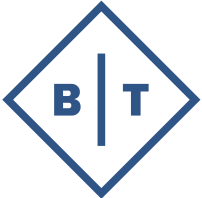FASTEST Ways to Capture Your Ideas on Apple Notes!
Apple Notes is a versatile app that can significantly enhance productivity when used effectively. Here are seven ways to maximize its potential:
- Organize Notes with Folders and Tags
- Create Folders: Use folders to group notes by projects, topics, or categories.
- Add Tags: Add hashtags (e.g., #Work, #Ideas) within notes for easier searching and organization.
- Collaborate with Shared Notes
- Share notes with colleagues or family members for real-time collaboration.
- Use this feature for brainstorming, shared to-do lists, or meeting notes.
- Utilize Checklists for Task Management
- Create checklists for to-do lists, shopping lists, or project steps.
- Use the "Move Checked to Bottom" option to keep your list tidy.
- Scan and Annotate Documents
- Use the built-in document scanner to digitize paper documents.
- Annotate PDFs or images directly within the app for quick edits.
- Integrate Media and Links
- Add photos, videos, and links to notes for richer content.
- Use this feature to store research, save ideas, or document visual inspiration.
- Pin Important Notes
- Pin frequently accessed notes to the top of your list for quick access.
- Ideal for ongoing projects, daily plans, or essential reference materials.
- Leverage Search and Quick Notes
- Search: Use keywords or tags to find notes instantly.
- Quick Notes: On iPad or Mac, swipe from the corner to create a Quick Note for capturing fleeting ideas or reminders.
By combining these strategies, Apple Notes can become a central hub for managing tasks, ideas, and projects, boosting your overall productivity.
Latest
More from the site
Daniel

STUDY FINDS WALKING FASTER FOR JUST 15 MINUTES A DAY CAN HELP YOU LIVE LONGER Gym memberships and Pilates classes are a fine way to stay fit, but for those of us with no budget, little time, and even
Read post
Daniel
14 Tools Our Test Kitchen Staffers Can't Live Without
14 Tools Our Test Kitchen Staffers Can't Live Without These culinary tools whisked the Food Network Test Kitchen off their feet. As a shopping writer, I've tested and reviewed a fair share of top-qua
Read post
Daniel
YouTube is Testing Two-Person Accounts to Make Premium More Affordable
YouTube is Testing Two-Person Accounts to Make Premium More Affordable YouTube is testing a new subscription tier that would allow two people to share a paid account, in an effort to convert free use
Read post